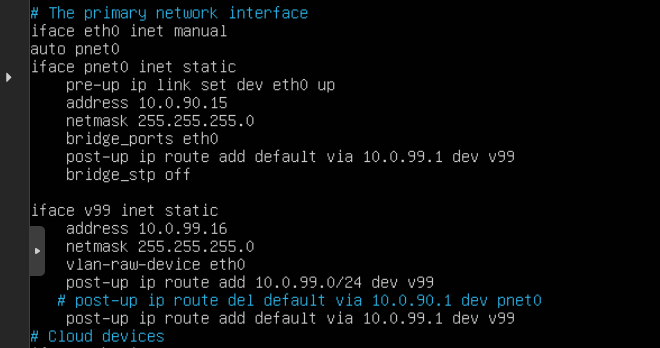Introduction to Linux Networking

Show mac address table of a linux bridge
sudo brctl showmacs <bridge-name/interface>
Creating a Vlan subinterface
Create the VLAN Sub-Interface:
sudo ip link add link eth0 name vlan99 type vlan id 99
Assign an IP Address to the VLAN Sub-Interface:
sudo ip addr add 10.99.0.2/24 dev vlan99
Bring Up the VLAN Sub-Interface:
sudo ip link set dev vlan99 up
Remove current default route via old interface (Only do the next 2 steps if you want to use the sub-interface as the default gateway):
sudo ip route del default via <gateway> dev <old interface>
run "ip route" to see current/old default route to remove
Add new Default Route:
sudo ip route add default via 10.99.0.1 dev vlan99
Persist changes:
sudo nano /etc/network/interfaces
auto eth0
iface eth0 inet manual
auto vlan99
iface vlan99 inet static
address 10.99.0.2
netmask 255.255.255.0
vlan-raw-device eth0 //old interfce
post-up ip route del default via 10.0.90.1 dev pnet0
post-up ip route add 10.99.0.0/24 dev vlan 99
post-up ip route add default via 192.168.10.1 dev eth0.10
If the original interface was set to DHCP you will have to alter it:
VERY DIRTY FIX