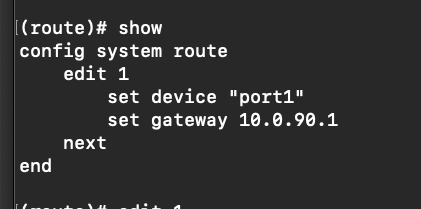How to Install FortiAnalyzer on Proxmox

Set up FAZ on Proxmox
Following this guides:
https://community.fortinet.com/t5/FortiGate/Technical-Tip-How-to-install-FortiGate-VM-on-Proxmox/ta-p/301097
https://carbonara.tech/post/2020/08/installing-a-fortianalyzer-in-proxmox/
Step 1: Download the image from Sorti Support
Step 2: Copy the image into the Proxmox server
scp fortios.qcow2 [email protected]:/root/
Step 3: Import the disk image to the VM
ssh root@proxmox-ip
qm importdisk xxx fortios.qcow2 local-lvm
Where xxx is the newly created VM ID and local-lvm is the Data Store
Verify it imported successfully:
Step 4: Change The Boot order
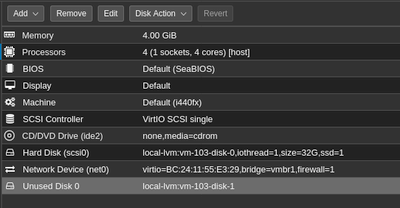
Step 5: Verify other config parameters
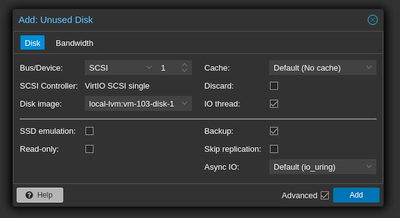
Memory:
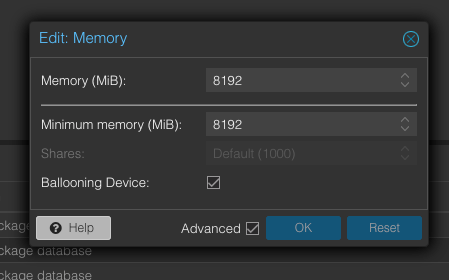
Processor:
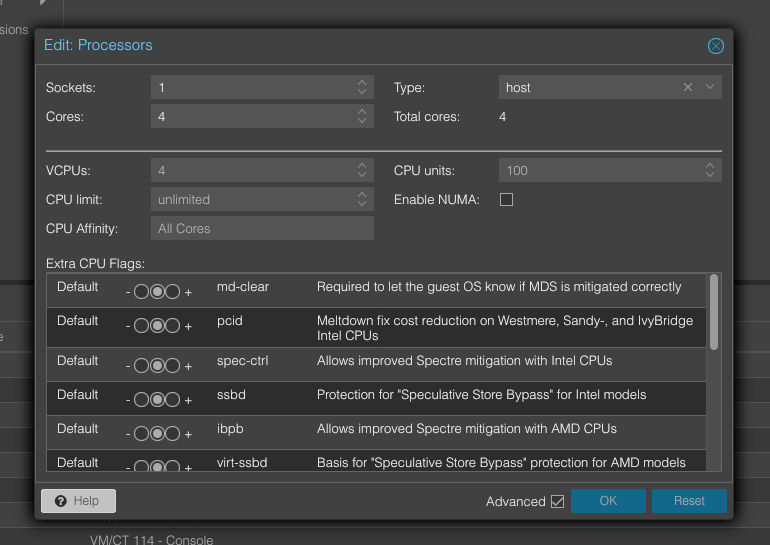
BIOS:
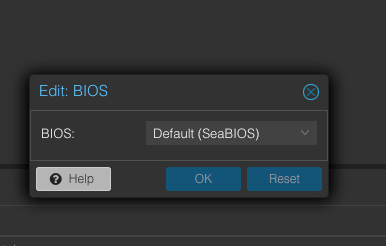
Machine: (SET 7.2, anything higher will result in duplicate license error)
https://community.fortinet.com/t5/Support-Forum/FAZ-VM-Duplicate-License-Trial-7-4-1/m-p/298157/highlight/true#M231812
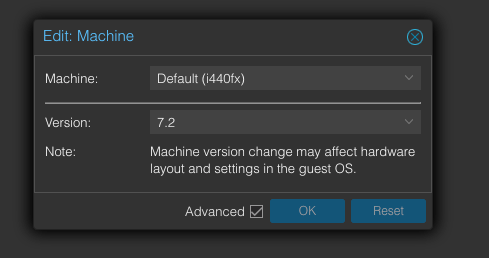
DISKS:
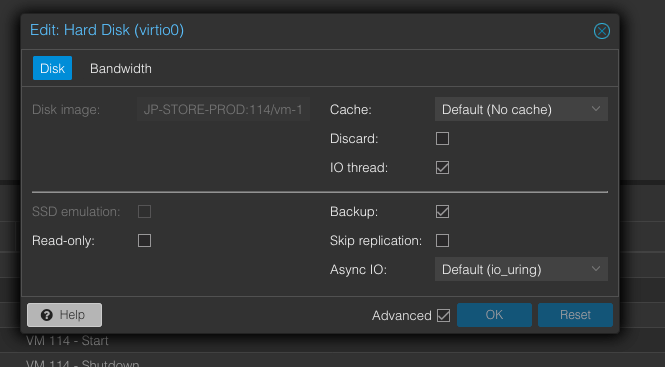
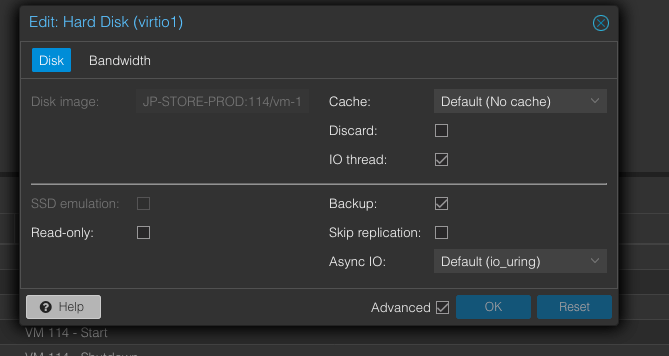
Stage 2: Initial Configuration
Config Interfaces:
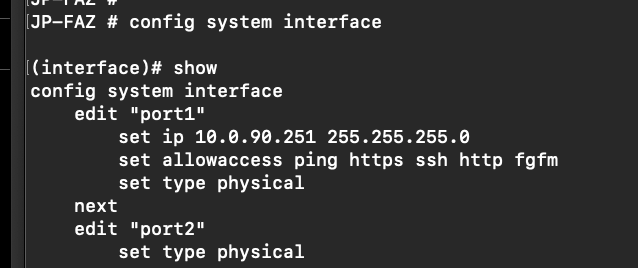
Config Route: